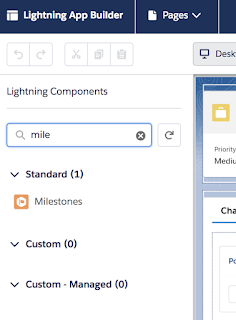Here we are covering major features of Spring 19 release that are part of maintenance exams for different Salesforce certifications
Lightning Web Components(LWC)
Salesforce introduced new lightning web components or LWC. It is another front end framework with lot of differences with Aura framework. LWC is way faster than Aura and uses modern web technologies like “Web Components” that got standardized after Aura was released in 2014. Aura and LWC components can coexist and admins will not see a difference in the way both operate.
Changes to Rich Text Editor
Historically Salesforce was using CKEditor(open source) to show rich text field available in Salesforce interface. Now Salesforce is using another open source library called Quill to do this. This is because Quill plays better with locker service.
New Flow Builder
Salesforce is replacing it’s old flow builder (called cloud flow builder) with new simplified graphical tool called Flow Builder. New interface is way more intuitive and you can access it while creating new flows or editing existing flows.
New interface to setup Sales Process
Sales Process in Salesforce allows you to customize different steps of your sales operation. Historically you needed to setup Lead process to define different status values in lead and Sales process to define different stage values and probabilities in opportunity. This was a time consuming process. New interface to setup Sales Process allows you to define both Lead Status and Opportunity statuses in one shot in a single wizard with side by side view of both statuses.
Joined reports for lightning experience
This feature allows up to 5 report blocks to be viewed side by side in a single joined report. To use this feature,
- Edit any existing report in Salesforce
- Click dropdown icon next to “Report” option in the view top left
- Select “Joined Report” from the drop down and apply
- Use “Add Block” button to add new reports
Other features
- Option to remove all Account team members in one shot.
- Ability to promote sub tab in lightning workspace to a main tab or workspace tab
- You can create “Account Relationship Data Sharing Rules” to share some standard objects and custom objects with partners
- Ability to specify relative values using macros while populating Date, Time, DateTime field values. For example you can specify due date of a task as “n days from today” in macro
- Ability to change template in a lightning page that is already created
- Admins can control visibility of components in lightning page based on user’s permissions. For example if user has “API Enabled” standard permission, show a particular component.
- While specifying default value of fields, now you can use values configured in custom metadata type.
- There is a new clause “WITH SECURITY_ENFORCED” that you can add at the end of SOQL in Apex to enforce field level security check. Example “SELECT Id, (SELECT Id, FirstName FROM Contacts) FROM Account WITH SECURITY_ENFORCED” will fail if the user does not have view permission on FirstName field
Trailhead to complete for administrator certification maintenance
https://trailhead.salesforce.com/content/learn/modules/administrator-maintenance-spring19
Trailhead to complete for Platform App Builder certification maintenance
https://trailhead.salesforce.com/content/learn/modules/platform-app-builder-maintenance-spring19
Trailhead to complete for Platform App Builder certification maintenance
https://trailhead.salesforce.com/en/content/learn/modules/platform-developer1-maintenance-spring19
Trailhead to complete for Data Architecture Designer certification maintenance